Add offer to paywall
Incorporate an offer into a paywall, making it visible and selectable for users within your mobile app
Offers in the App Store and Google Play are special deals or discounts provided by these platforms for in-app purchases.
To make an offer visible and selectable within a paywall for your app's users, follow these steps:
-
While configuring the products on a paywall, click the Add offer button next to the product the offer belongs to. The button is available only for the products that have offers.
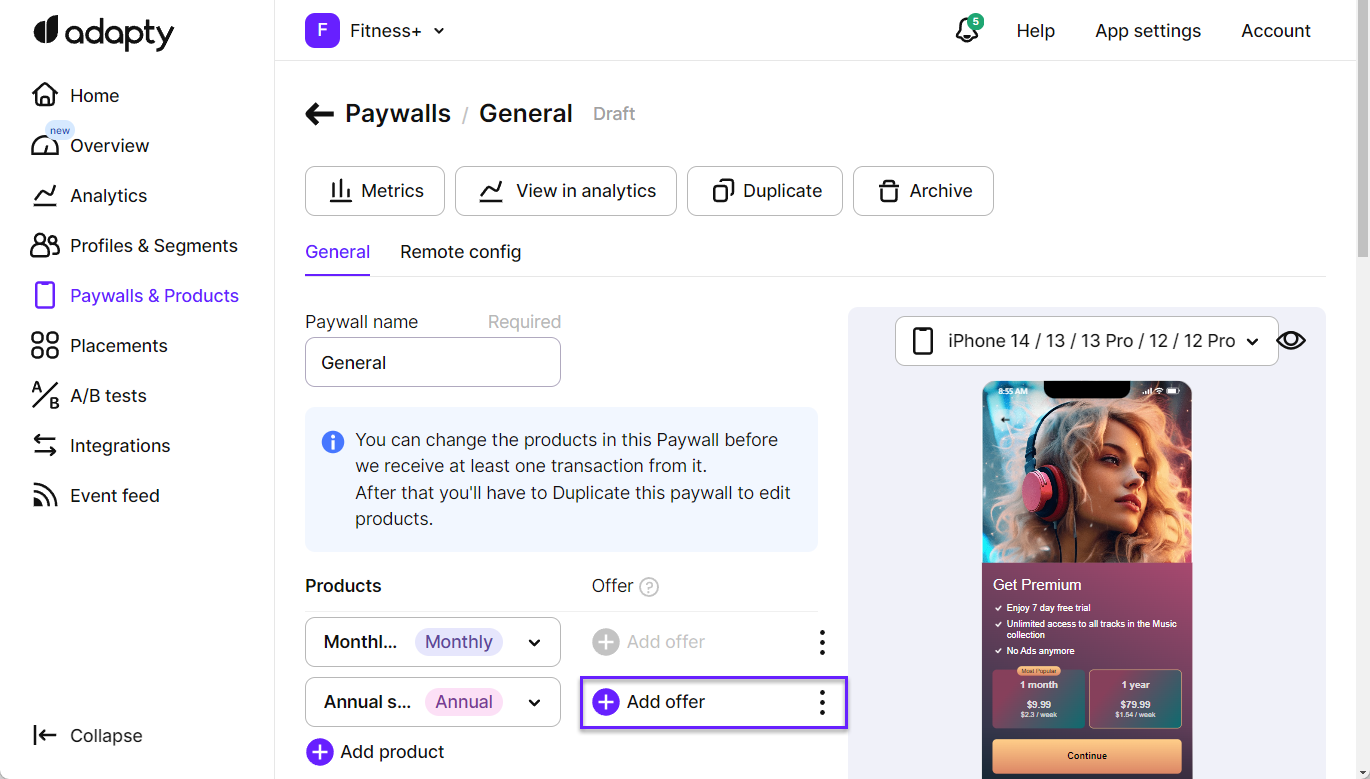
-
Select an offer you created earlier for this product from the Offer list.
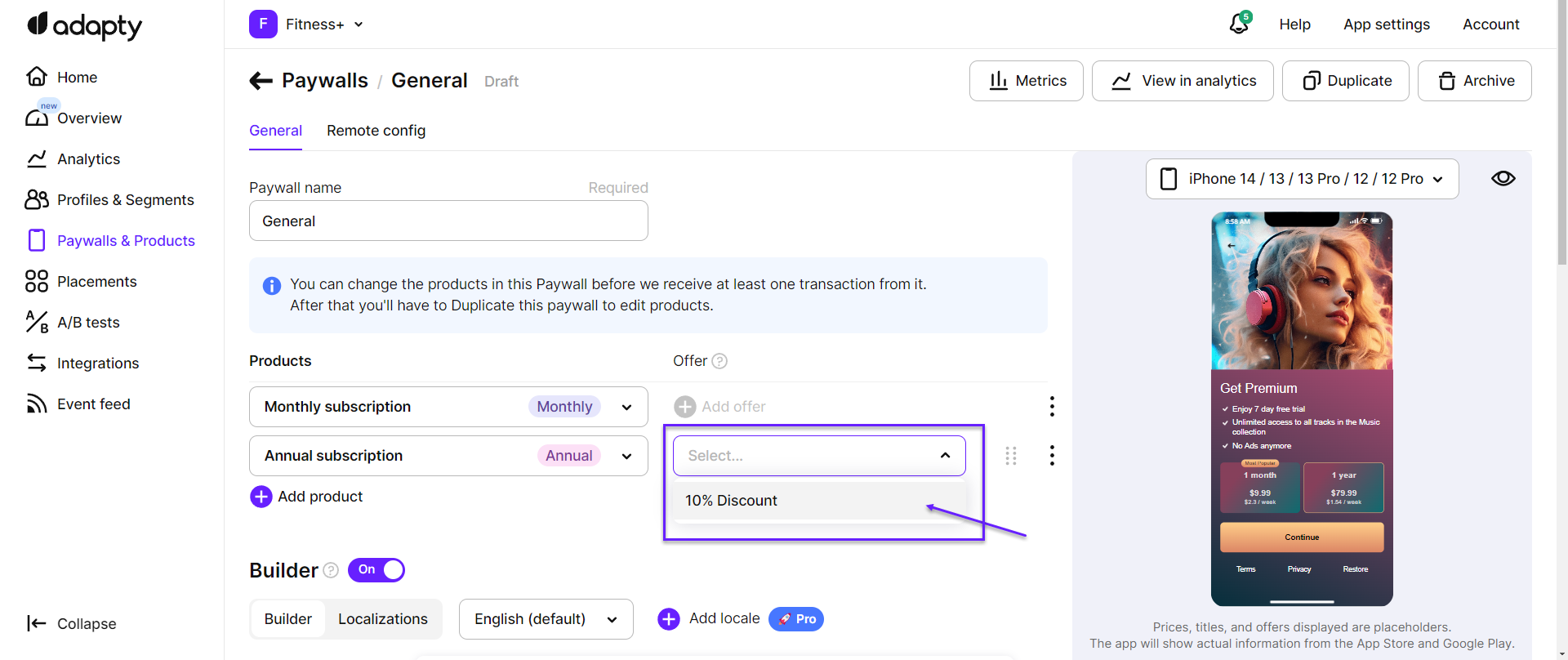
Updated 3 months ago
What’s Next