Create access level
Explore how to create access levels to tailor user experiences effectively
Access levels let you control what your app's users can do in your mobile app without hardcoding specific product IDs. Each product defines how long the user gets a certain access level for. So, whenever a user makes a purchase, Adapty grants access to the app for a specific period (for subscriptions) or forever (for lifetime purchases).
When you create an app in the Adapty Dashboard, the premium access level is automatically generated. This serves as the default access level and it cannot be deleted.
To create a new access level:
-
Open the Paywalls and Products section from the Adapty main menu, then select the Access levels tab.
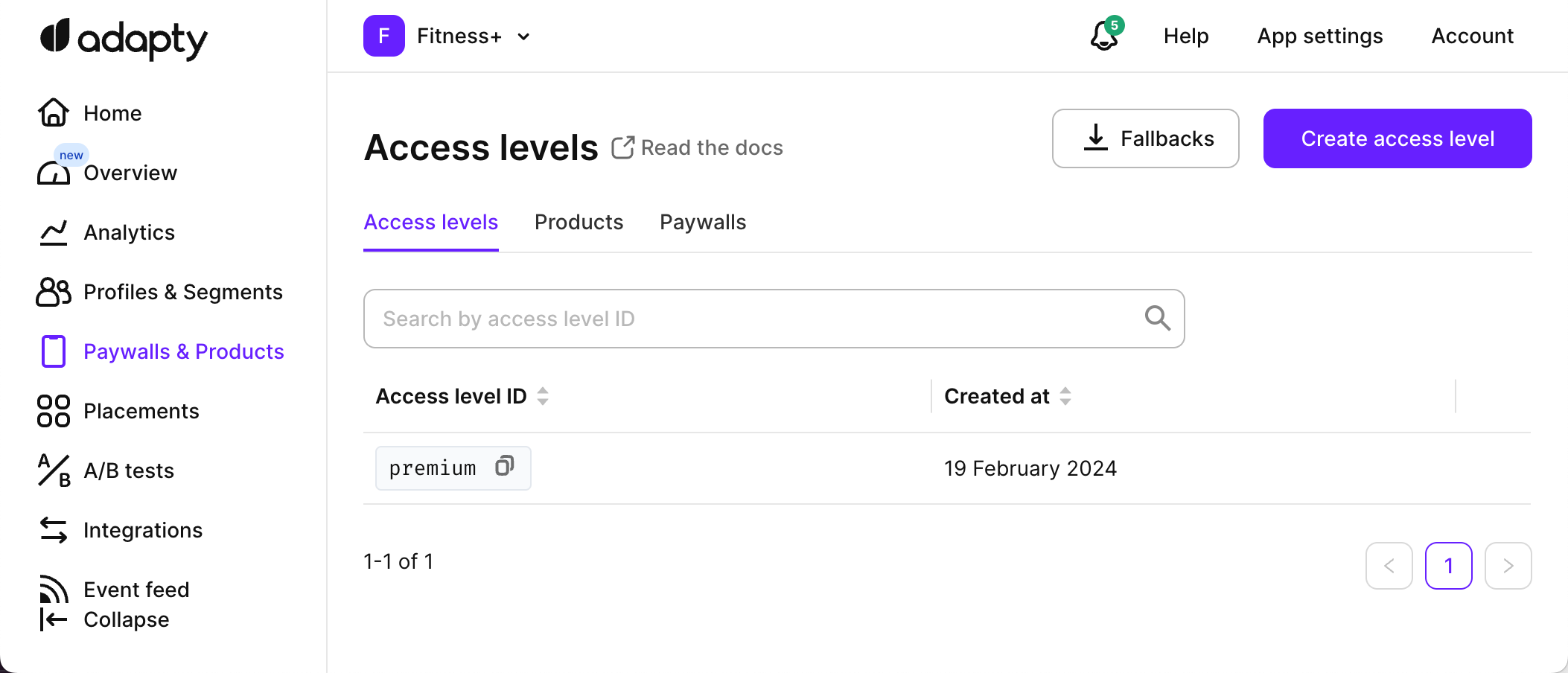
-
Click the Create access level button.
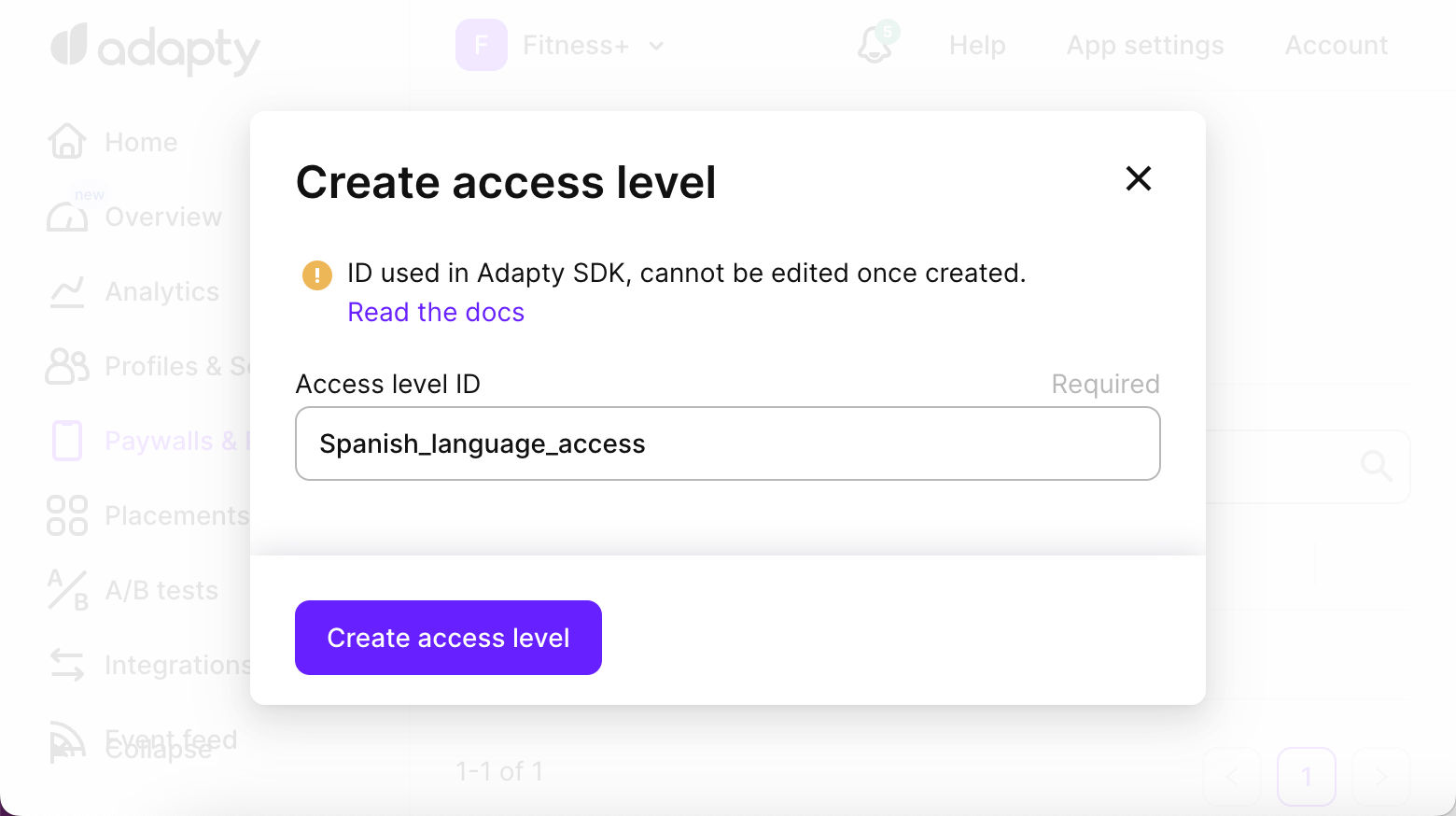
-
In the Create access level window, assign it an ID. This ID will serve as the identifier within your mobile app, enabling access to additional features upon user purchase. Additionally, this identifier aids in distinguishing one access level from others within the app. Ensure it's clear and easily understandable for your convenience.
-
Click the Create access level button to confirm the access level creation.
Updated 3 months ago