Access levels
Explore how to create and use access levels to tailor user experiences effectively
Access levels let you control what your app's users can do in your mobile app without hardcoding specific product IDs. Each product defines how long the user gets a certain access level for. So, whenever a user makes a purchase, Adapty grants access to the app for a specific period (for subscriptions) or forever (for lifetime purchases).
When you create an app in the Adapty Dashboard, the premium access level is automatically generated. This serves as the default access level and it cannot be deleted.
You can have multiple access levels per app. This is when they can be useful:
- In a newspaper app where you sell subscriptions to different topics independently, you can create access levels such as
sportsandscience. - In a fitness app offering recorded video training under a regular subscription (using the default
premiumaccess level), customers may opt for a more expensive option providing access to live training with a coach. In this case, you can create alive_coach_accesslevel. - In a language learning app, you can choose to create an access level for each available language.
To begin working with access levels in Adapty, open the Paywalls and Products section from the Adapty main menu, then select the Access levels tab.
The Access levels list displays all access levels, including the premium one that is added automatically and those added by you in Adapty.
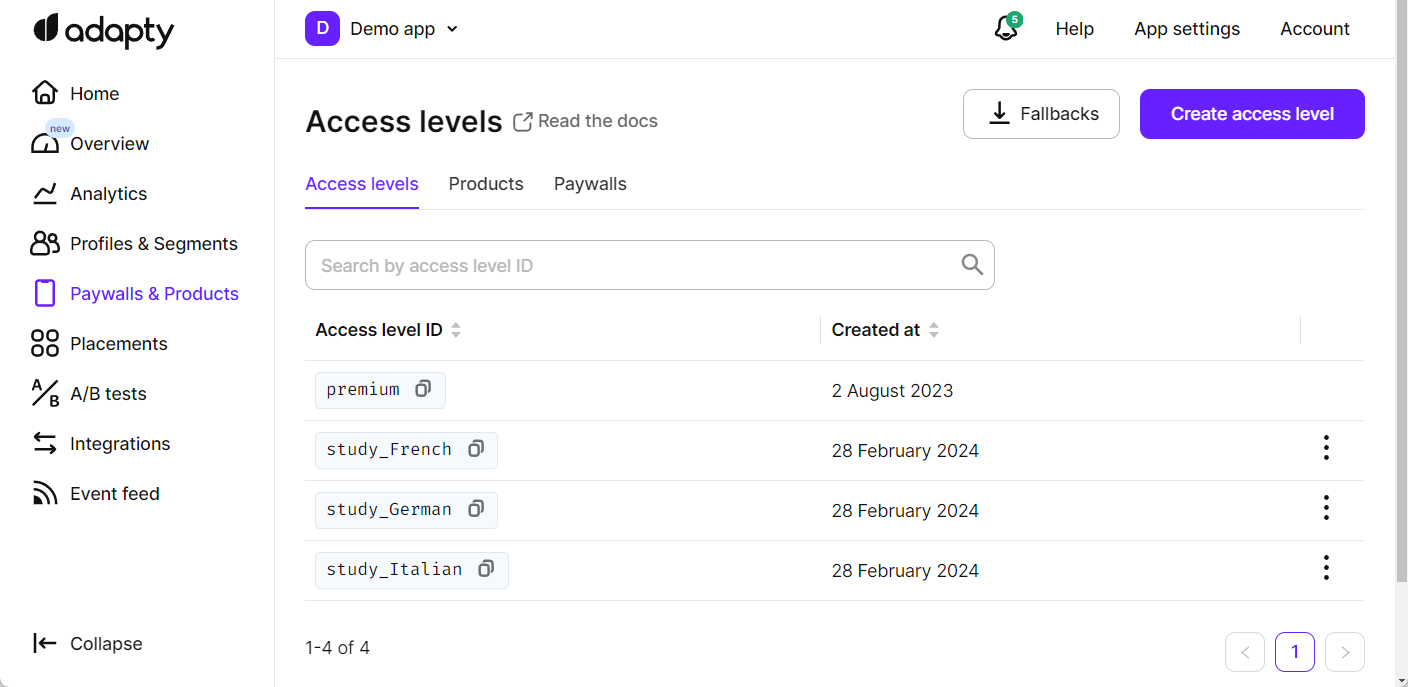
Updated 3 months ago