Enable Developer APIs in Google Play Console
Facilitate seamless integration between your mobile app and Adapty by enabling Developer APIs in the Google Play Console
If your mobile app is sold through the Play Store, activating Developer APIs is crucial for integrating it with Adapty. This step ensures seamless communication between your app and our platform, facilitating automated processes and real-time data analysis to optimize your subscription model.
If your app isn't distributed via the Play Store, you can skip this step. However, if you do sell through the Play Store, you can delay this step for now, though it's crucial for Adapty's basic functionality. After completing the onboarding process, you can configure the application store settings in the App settings section.
Here's how to enable Developer APIs in the Google Play Console:
-
Open the Google Cloud Console.
-
In the top-left corner of the Google Cloud window, select the project you wish to use or create a new one. Ensure you use the same Google Cloud project until you upload the service account key file to Adapty.
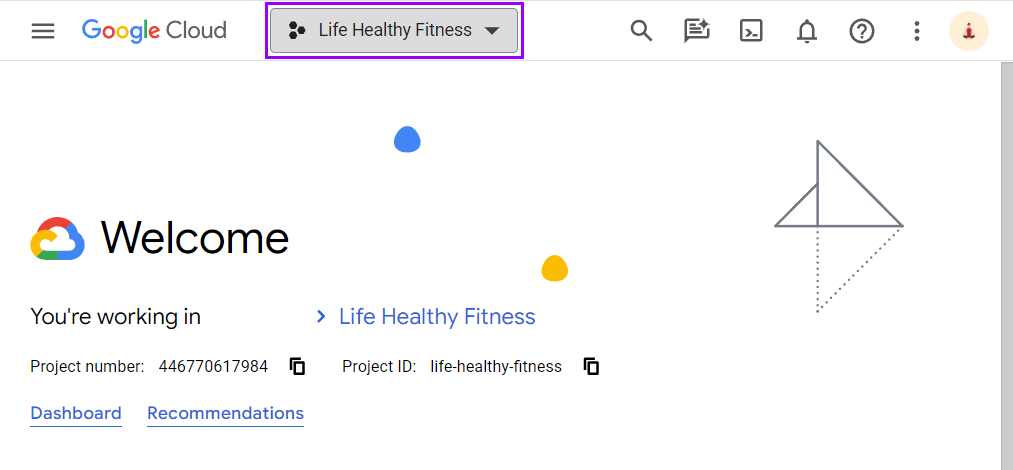
Choosing the Google Cloud project
-
Open the Google Play Android Developer API page.
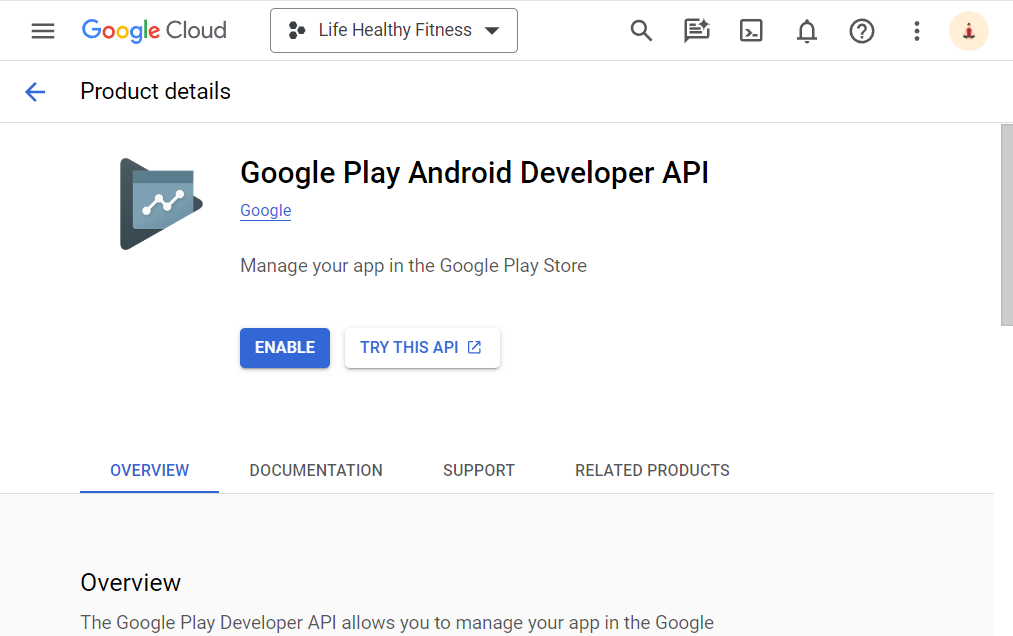
Enabling Google Play Android Developer API
-
Click the Enable button and wait for the status Enabled to show. This means the Google Android Developer API is enabled.
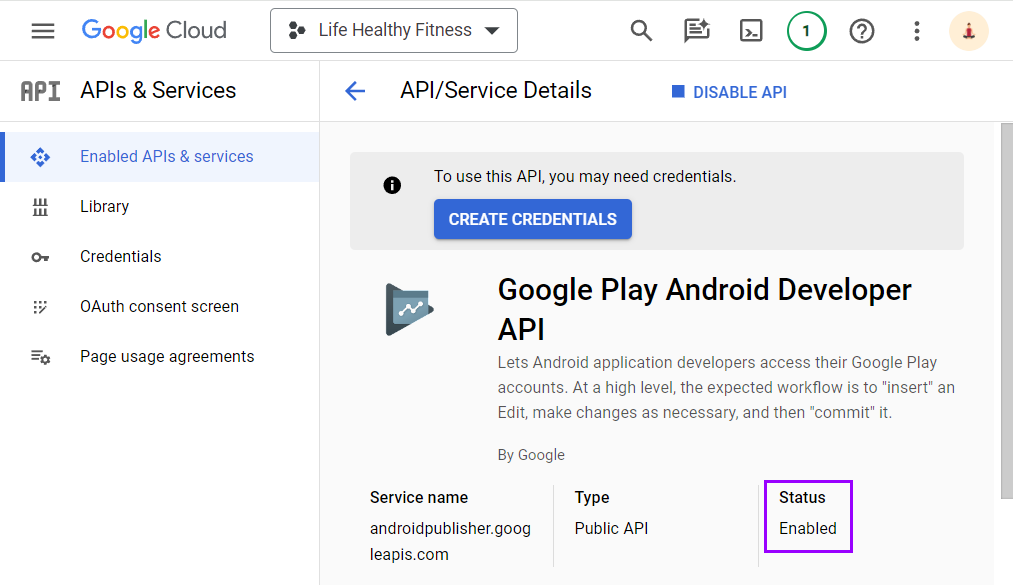
Google Play Android Developer API is enabled
-
Open the Google Play Developer Reporting API page.
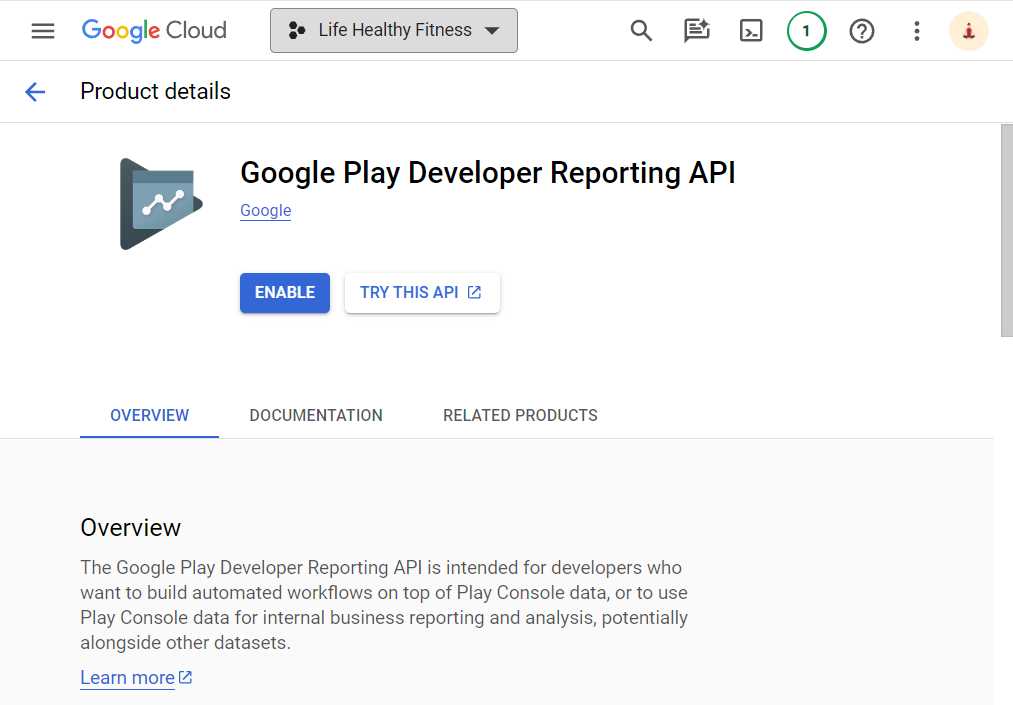
Enabling Google Play Developer Reporting API
-
Click the Enable button and wait for the status Enabled to show.
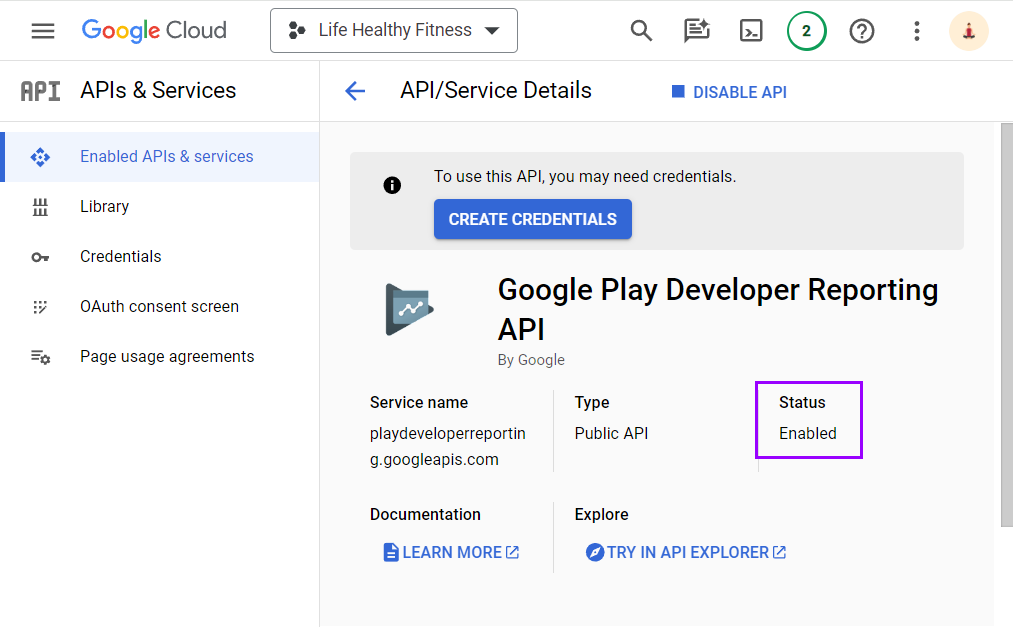
Google Play Developer Reporting API is enabled
-
Open the Cloud Pub/Sub API page.
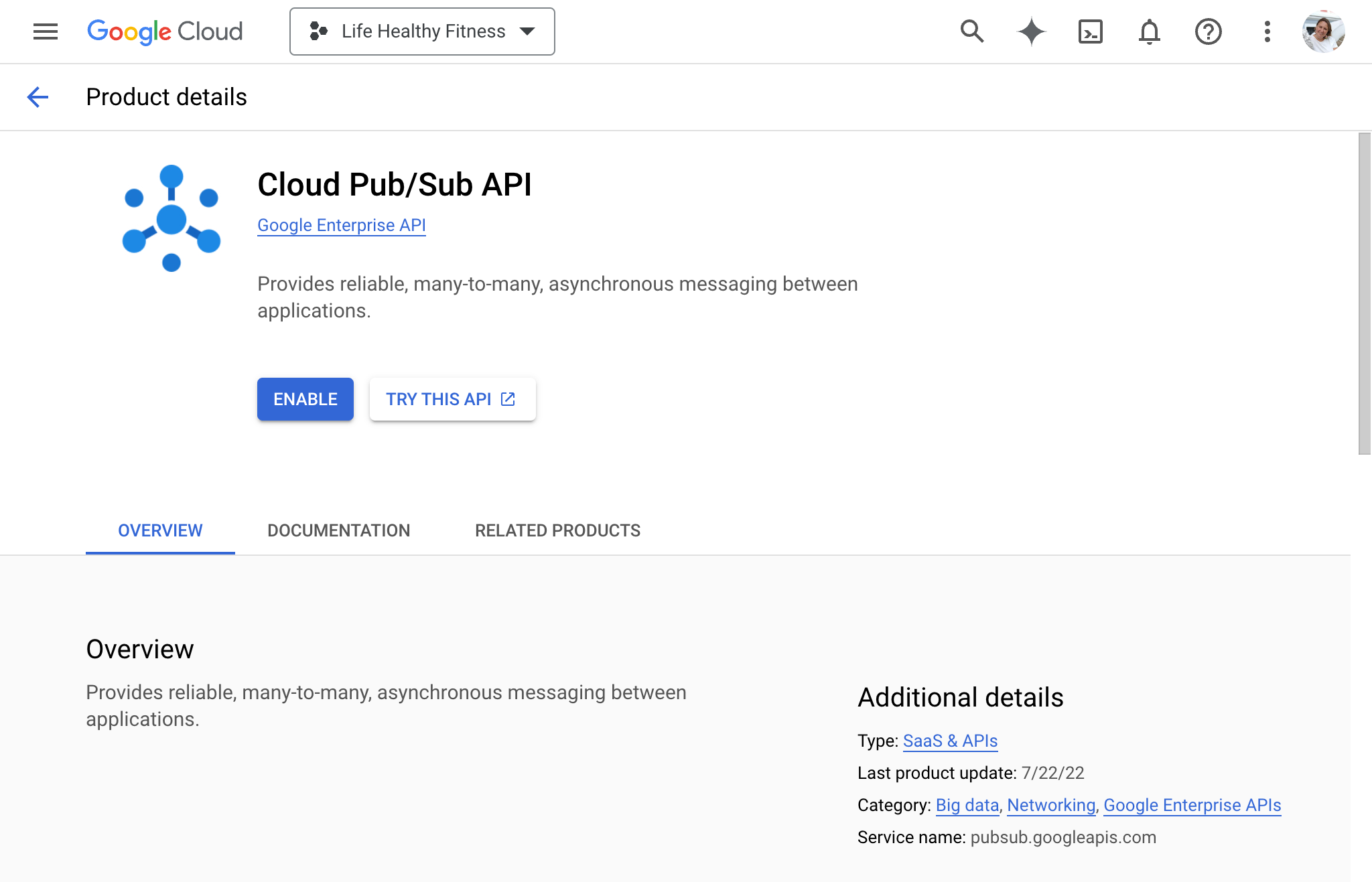
Enabling Cloud Pub/Sub API
-
Click the Enable button and wait for the status Enabled to show.
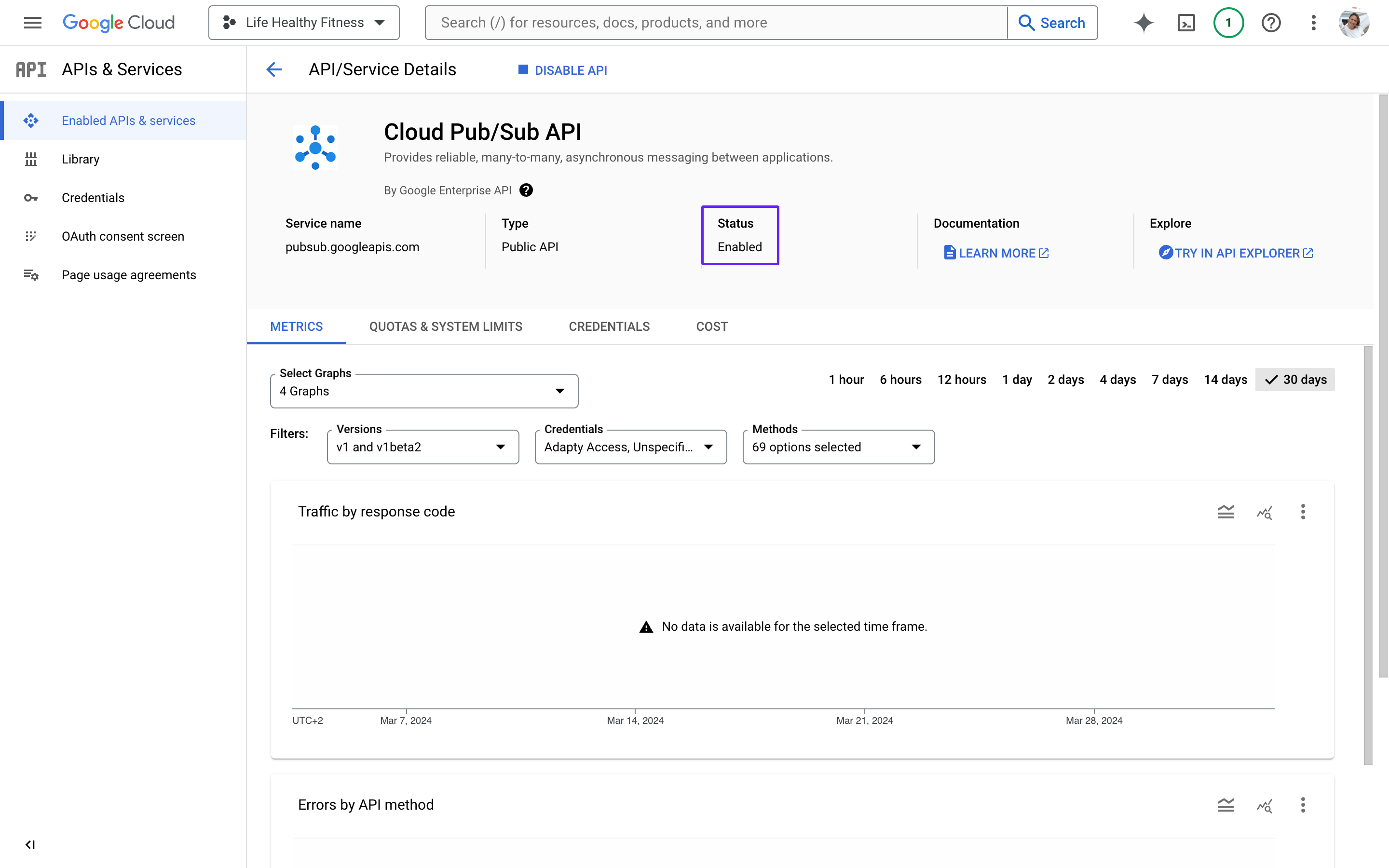
Cloud Pub/Sub API is enabled
Developer APIs are enabled.
Updated 10 days ago