Unity – Install Adapty SDK
To install the SDK, downloadadapty-unity-plugin-*.unitypackage from GitHub and import it into your project. Please also download and import the External Dependency Manager plugin.
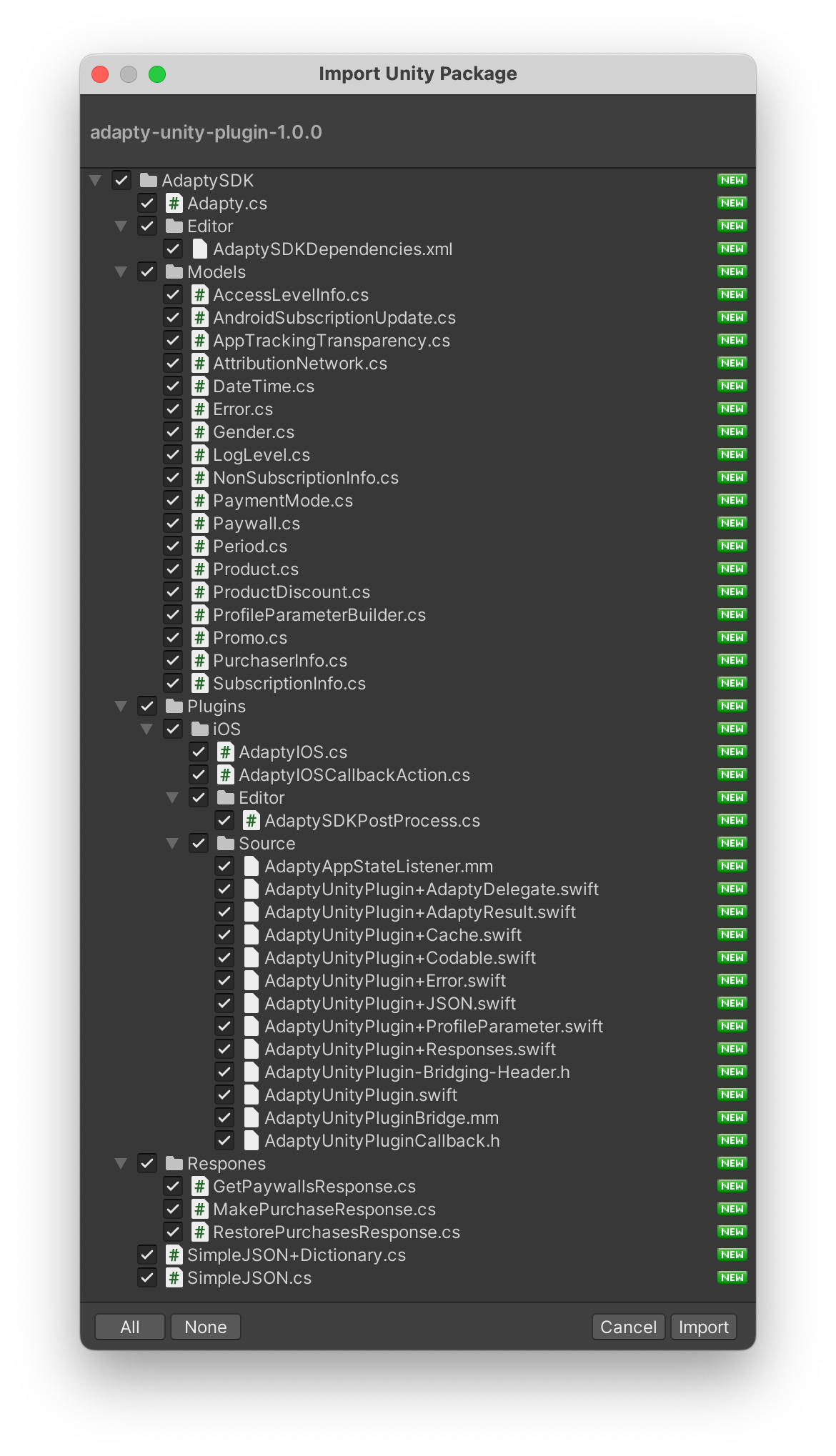
Import Unity Package
The SDK uses the "External Dependency Manager" plugin to handle iOS Cocoapods dependencies and Android gradle dependencies. After the installation, you may need to invoke the dependency manager:
Assets -> External Dependency Manager -> Android Resolver -> Force Resolve
and
Assets -> External Dependency Manager -> iOS Resolver -> Install Cocoapods
When building your Unity project for iOS, you would get Unity-iPhone.xcworkspace file, which you have to open instead of Unity-iPhone.xcodeproj, otherwise, Cocoapods dependencies won't be used.
Read Checklist before releasing your app
Be sure to carefully read Release Checklist when releasing your app. It's critical to make things right from the first attempt!
Updated 3 months ago