Account details
Credentials, preferred date format, team members, and billing information are set here.
Your account page can be accessed through the link in the top right corner after you've logged into Adapty. Or just by this link.
There are several important things you can set on your account page so let's go through them.
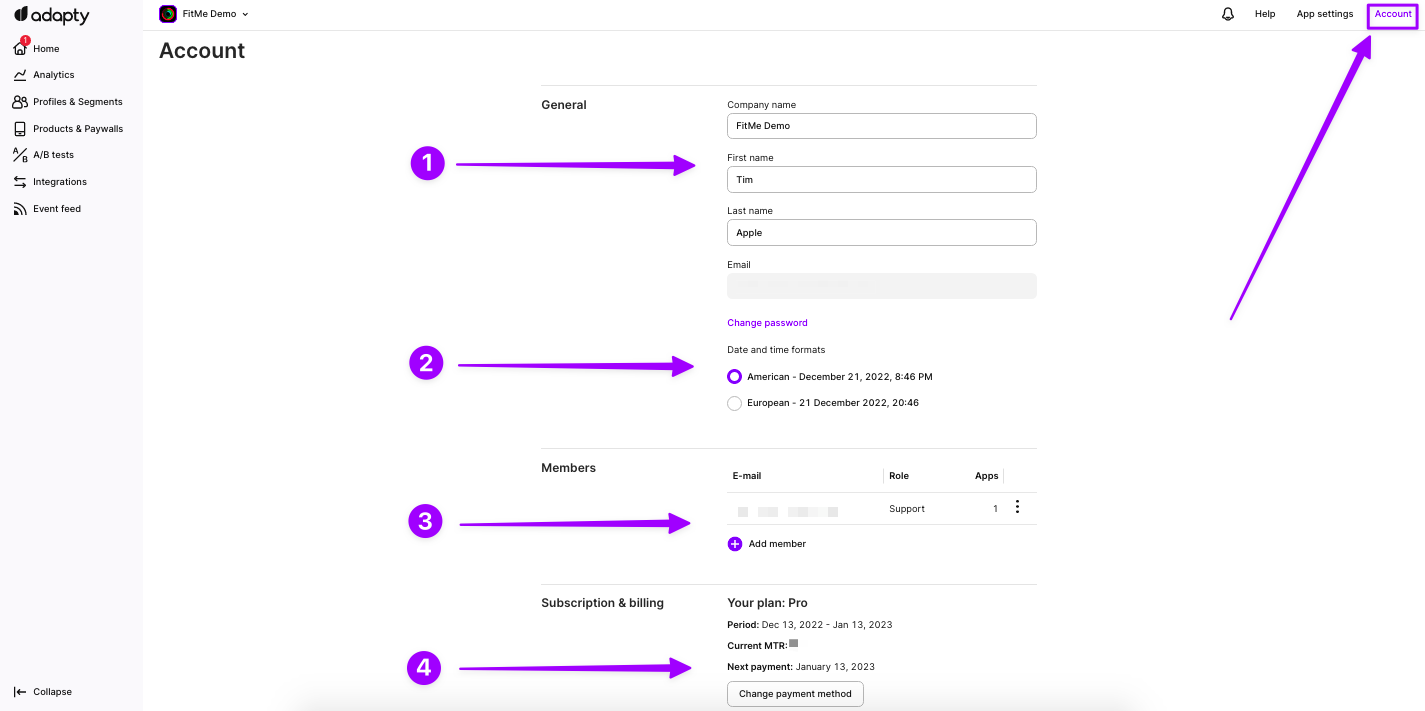
How can you set your Adapty account
General settings
Here you fill in your name and the name of your company. It's useful to have this info when you contact support so they can work with the correctly filled profile.
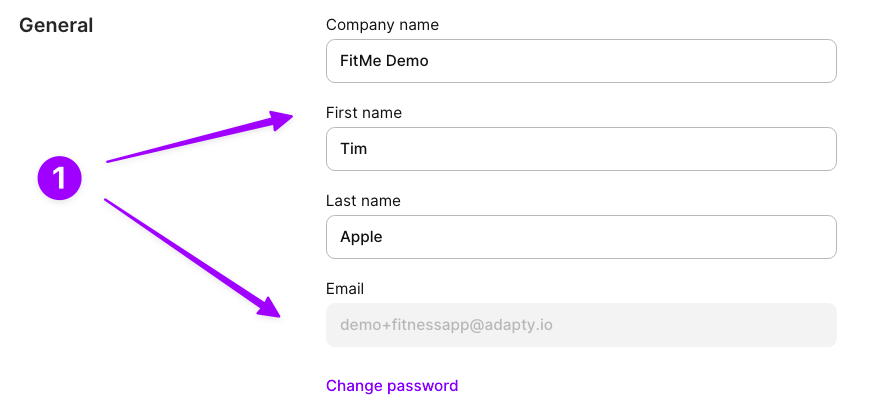
Your main credentials are also on this part of the page.
So you may change your password here or check what e-mail your account is registered for.
Date and time format
Being a part of general settings date and time format deserves to be highlighted separately because it can make your life with Adapty easier.
By selecting the option you can choose American or European format to have date and time in a convenient way.
For example, if you prefer January 31, 2022 date format and it's common for you to use AM and PM in time your choice is the American format.
And vice versa if it's common for you to use 31 January, 2022 date format and see the time as 16:00 then your option is European format.
Members
You can manage your team members in your account settings. Please read more about it.
Billing info
You can edit your payment method and upgrade your plan on the account page.
Updated 3 months ago