Create offer
Learn how to create an offer from either the App Store and Google Play within Adapty
Adapty allows you to offer discounted pricing to existing or churned subscribers. To use this feature, you need to first create the offer in App Store Connect and/or create the offer in Play Console. Once you have the offer ready in the app stores, you can easily add it to Adapty:
-
Open the Paywalls and Products section from the Adapty main menu, then select the Products tab.
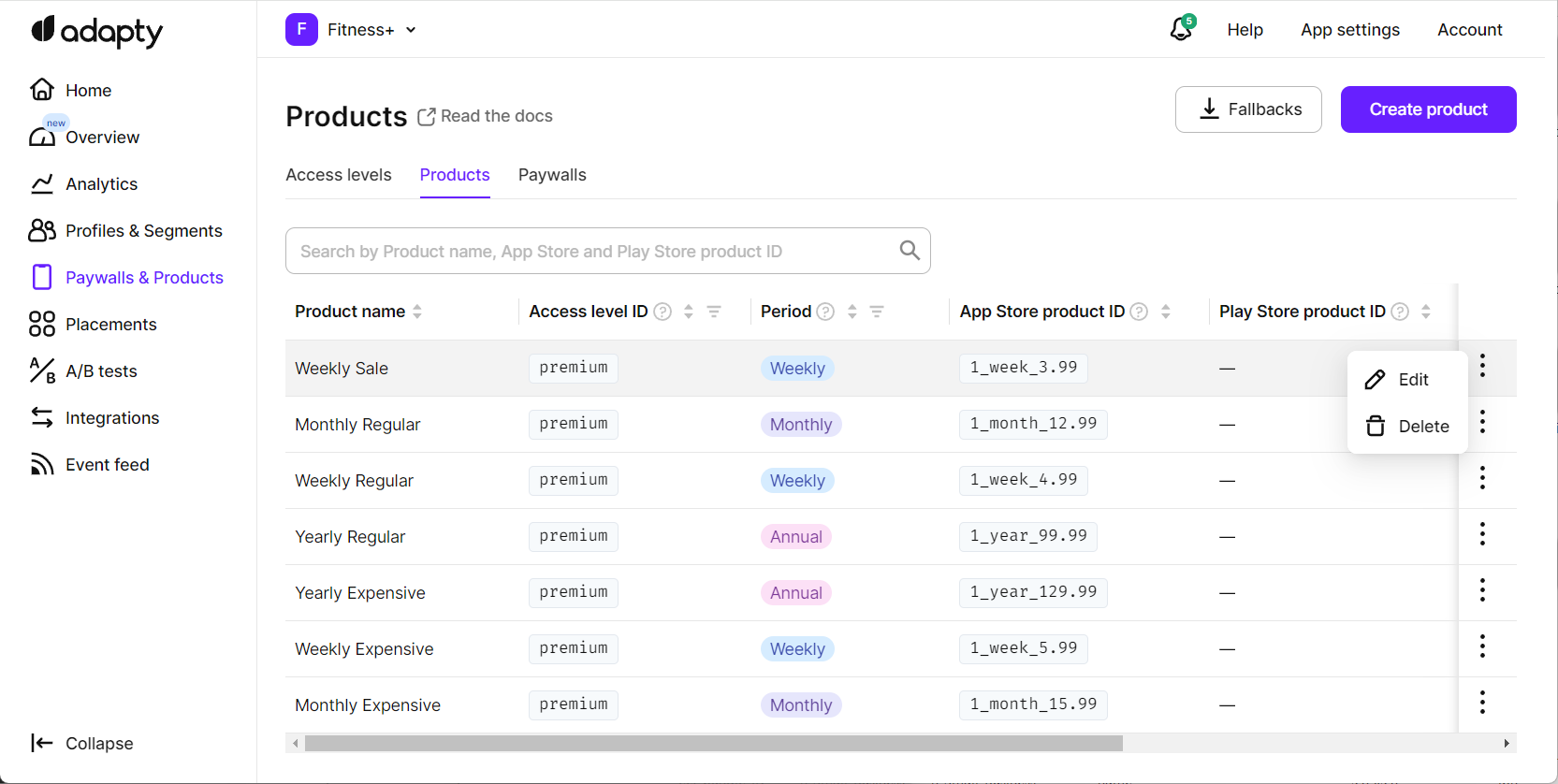
-
Find the product to which you want to add an offer and in the Actions column, click the 3-dot button next to the product and select the Edit option.
-
In the opened Edit product window, click the Add Offer button below the Offers title.
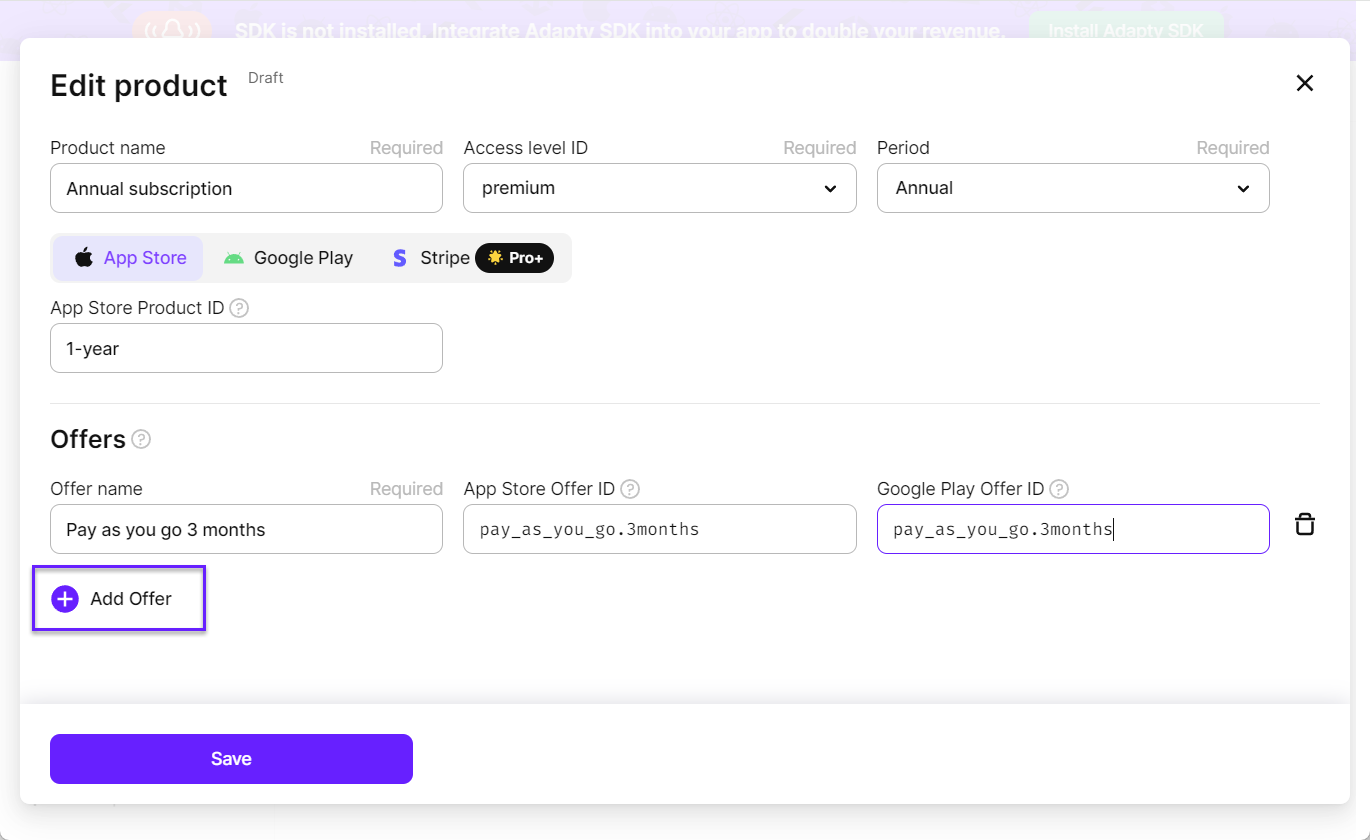
-
In the added new empty line, enter the offer you wish to add to the product.
Here are the fields for the offer:
- Offer name: Provide a name for the offer to help identify it within Adapty. Use whatever name is convenient for you.
- App Store Offer ID: This is the unique identifier of the offer you set in the App Store.
- Play Store Offer ID: Similarly, this is the unique identifier of the offer you set in the Play Store.
-
Click the Save button to save the newly added offers to the product.
Updated 3 months ago