Duplicate paywall
Make minor adjustments to existing paywalls in Adapty by duplicating them, ensuring seamless replacement without disrupting analytics
If you need to make small changes to an existing paywall in Adapty, especially when it's already being used in your mobile app and you don't want to mess up your analytics, you can simply duplicate it. You can then use these duplicates to replace the original paywalls in some or all placements as needed.
This creates a copy of the paywall with all its details, like its name, products, and any promotions. The new paywall will have "Copy" added to its name so you can easily tell it apart from the original.
To duplicate a paywall in the Adapty dashboard:
- Open the Products and Paywalls section in the Adapty main menu and click the Paywall tab to open it. The paywall list page in the Adapy dashboard provides an overview of all the paywalls present in your account.
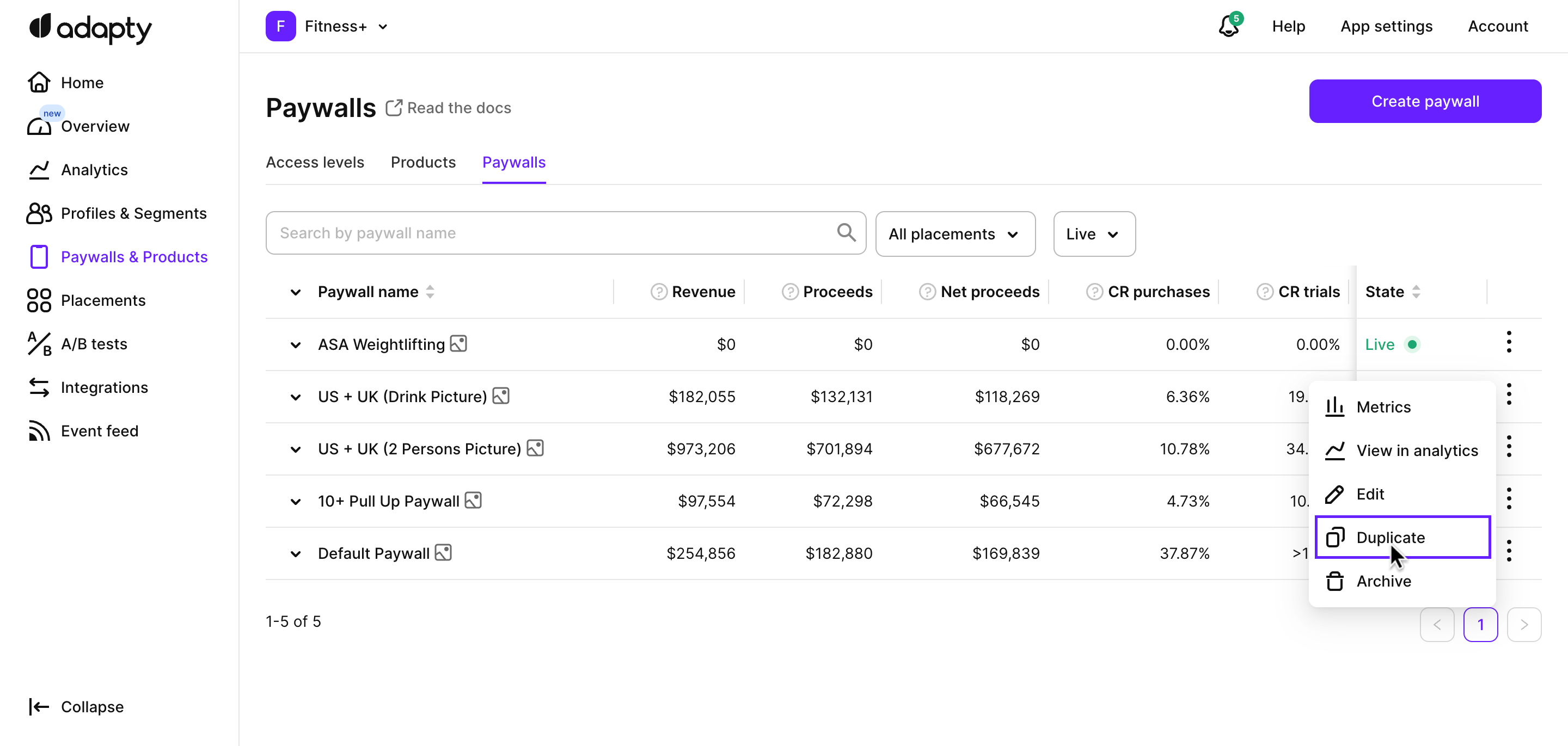
- Click the 3-dot button next to the paywall and select the Duplicate option.
- Adjust the new paywall and click the Save button.
- Adapty will prompt you to replace the original paywalls with their duplicates in placements if the original paywall is currently used in any placement. If you choose Create and replace original, the new paywalls will immediately go Live. Alternatively, you can create them as new paywalls in the Draft state and add them to placements later.
Updated 10 days ago