Migration from RevenueCat
Your migration plan will have 5 logical steps and take an average of 2 hours. 90% of all migrations take less than one working day.
- Learn the core differences; create and prepare an Adapty account (5 minutes);
- Install Adapty SDK for your platform (iOS, Android, React Native, Flutter, Unity) instead of RevenueCat SDK (1 hour);
- Set up Apple App Store server notifications to Adapty and (optionally) raw events forwarding (5 minutes);
- Test and release updates of your app (30 minutes);
- (Optional) Ask RevenueCat support for historical data in CSV format (5 minutes);
- (Optional) Import historical data via Adapty support (30 minutes).
Your subscribers will migrate automatically
All users who have ever activated a subscription will instantly move to Adapty as soon as they open a new version of your app with Adapty SDK. The subscription status validation and premium access will be restored automatically.
Before you push a new version of your app with Adapty SDK, make sure to check our release сhecklist.
Learn the core differences; create and prepare an Adapty account
Adapty and RevenueCat SDKs are similarly designed. The biggest difference is the network usage and the speed: Adapty SDK is designed to provide you with information on demand as fast as possible when you ask for it. For example, when requesting a paywall, you get the remote config first to pre-build your onboarding or paywall and then request products in a dedicated request.
Naming is slightly different:
| RevenueCat | Adapty |
|---|---|
| Package | Product |
| Offering | Paywall |
| Paywall | Paywall Builder |
| Entitlement | Access level |
Adapty has a concept of placement. It's a logical place inside your app where the user can make a purchase. In most cases, you have one or two placements:
- Onboarding (because 80% of all purchases take place there);
- General (you show it in settings or inside the app after the onboarding).
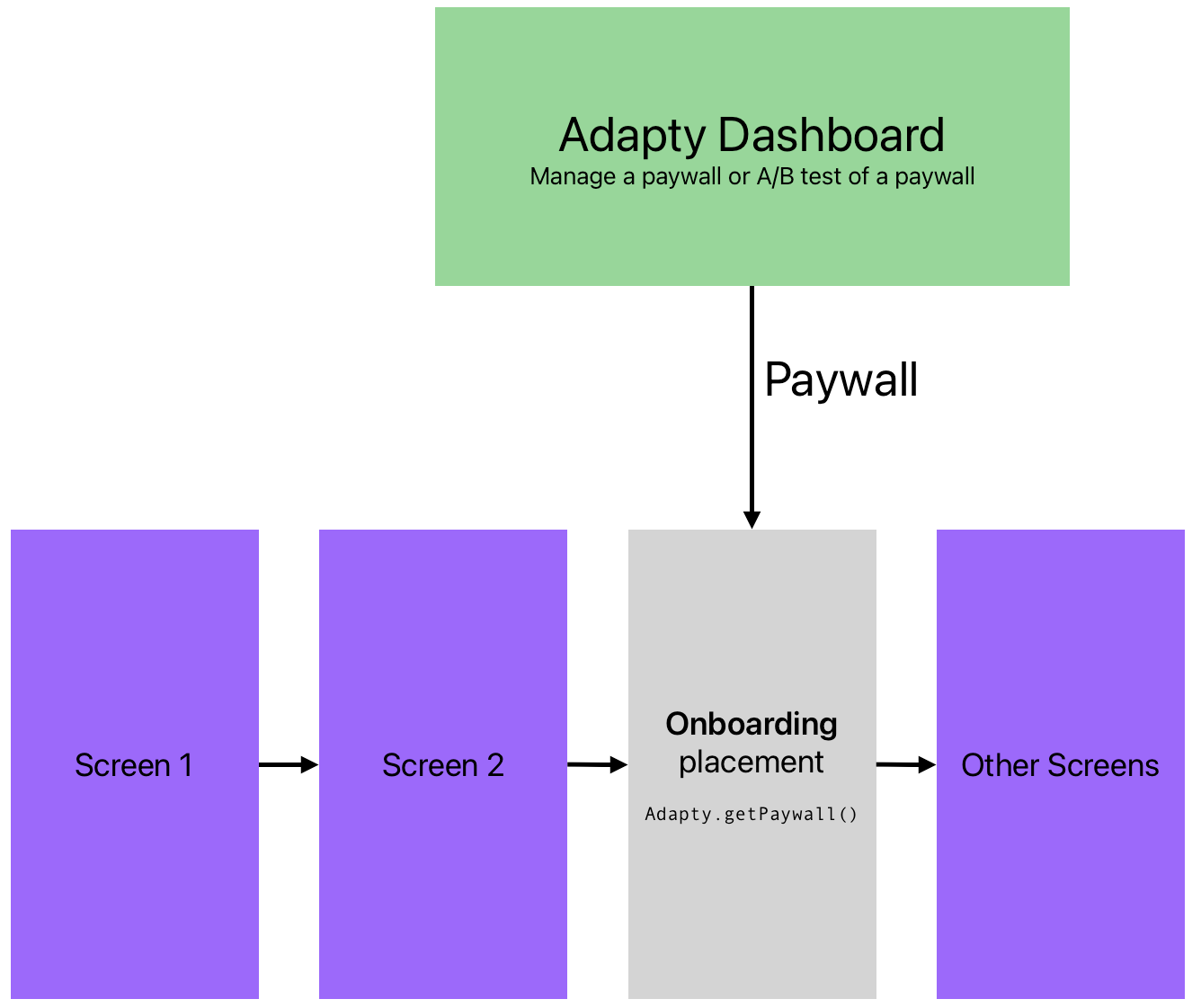
Manage paywalls remotely using placements.
Install Adapty SDK and replace RevenueCat SDK
Install Adapty SDK for your platform (iOS, Android, React Native, Flutter, Unity).
You need to replace a couple of SDK methods on the app side. Let's look at the most common functions and how to replace them with Adapty SDK.
SDK activation
Replace Purchases.configure with Adapty.activate.
Getting paywalls (offerings)
Replace Purchases.shared.getOfferings with Adapty.getPaywall.
In Adapty, you always request the paywall via placement id. In practice, you only fetch no more than 1-2 paywalls, so we made this on purpose to speed up the SDK and reduce network usage.
Getting a user (customer profile)
Replace Purchases.shared.getCustomerInfo with Adapty.getProfile.
Getting products
In RevenueCat, you use the following structure:Purchases.shared.getOfferings and then self.offering?.availablePackages.
In Adapty, you first request a paywall (read above) to get immediate access to Adapty's remote config and then call for products with Adapty.getPaywallProducts.
Making a purchase
Replace Purchases.shared.purchase with Adapty.makePurchase.
Checking access level (entitlement)
Get a customer profile (read above first) and then replace
customerInfo?.entitlements["premium"]?.isActive == true
with
profile.accessLevels["premium"]?.isActive == true.
Restore purchase
Replace Purchases.shared.restorePurchases with Adapty.restorePurchases.
Check if the user is logged in
Replace Purchases.shared.isAnonymous with if profile.customerUserId == nil.
Log in user
Replace Purchases.shared.logIn with Adapty.identify.
Log out user
Replace Purchases.shared.logOut with Adapty.logout.
Switch App Store server-side notifications to Adapty
Read how to do this here.
Test and release a new version of your app
If you're reading this, you've already:
- Configured Adapty Dashboard
- Installed Adapty SDK
- Replaced SDK logic with Adapty functions
- Switched App Store server-side notifications to Adapty and optionally turn on raw events forwarding to RevenueCat
- Made a sandbox purchase
- Made a new app release
If you checked the points above, just make a test purchase in the Sandbox and then release the app.
Go through release checklist
Make the final check using our list to validate the existing integration or add additional features such as attribution or analytics integrations.
(Optional) Ask RevenueCat support for historical data in CSV format
Don't rush the historical data import
You should wait for at least a week after the release with the SDK before doing historical data import. During that time we will get all the info about purchase prices from the SDK, so the data you import will be more relevant.
Ask RevenueCat about the historical data on their support page. For the file format reference, check this page: Importing Historical Data to Adapty. Also, you can use this Google Sheets file.
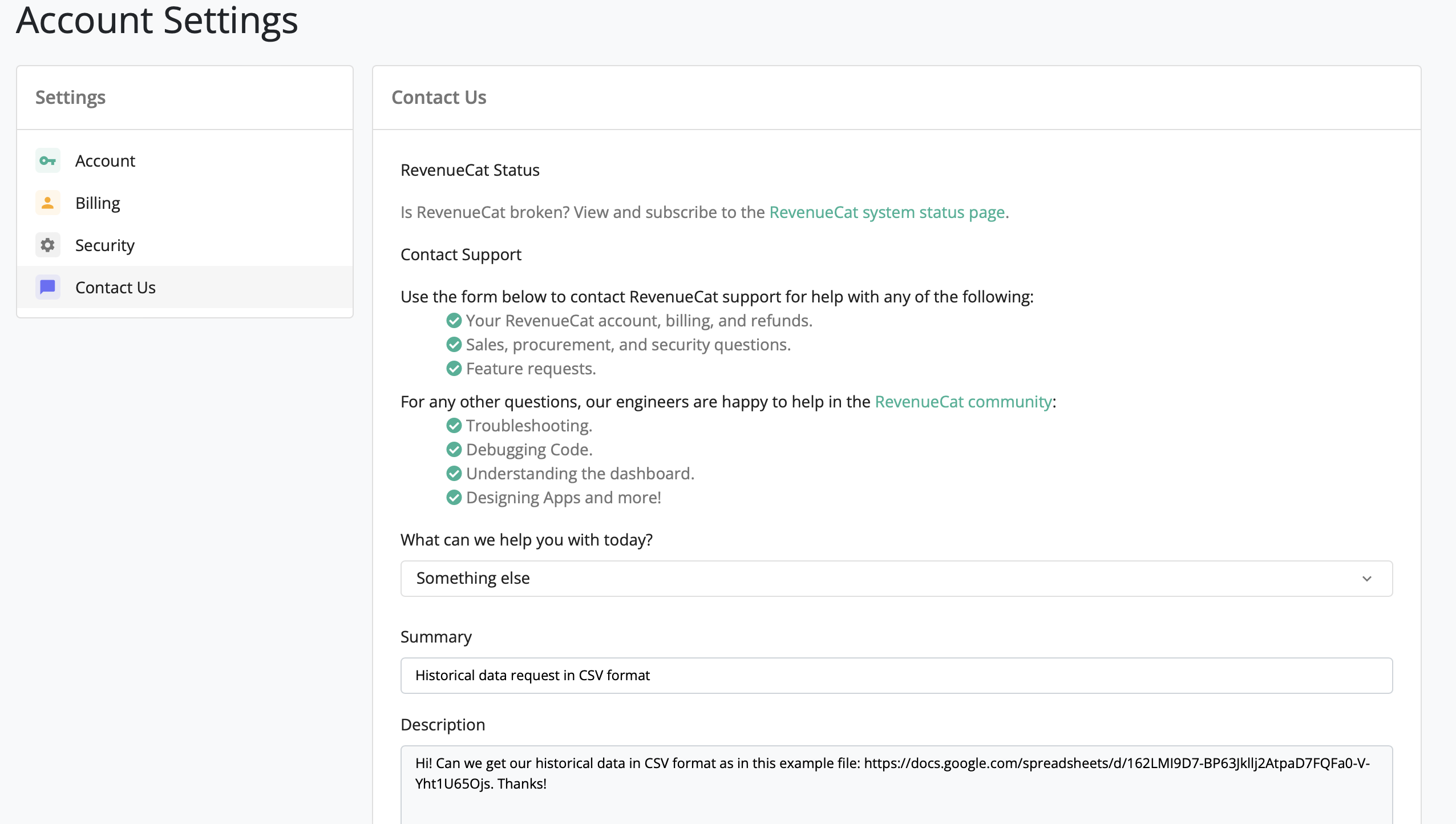
Write us to import your historical data
Contact us using the website messenger or just email us at [email protected] with your CSV file.
FAQ
I successfully installed Adapty SDK and released a new app version with it. What will happen to my legacy subscribers who did not update to a version with Adapty SDK?
Most users charge their phones overnight, it's when the App Store usually auto-updates all their apps, so it shouldn't be a problem. There may still be a small number of paid subscribers who did not upgrade, but they will still have access to the premium content. You don't need to worry about it and force them to update.
Do I need to request historical data from RevenueCat as quickly as possible, or will I lose it?
You don't need to make it super fast; make a release with Adapty SDK first, and then give us your historical data. We will restore the history of your users' payments and fill in profiles and charts.
I use MMP (AppsFlyer, Adjust, etc.) and analytics (Mixpanel, Amplitude, etc.). How do I make sure that everything will work?
You first need to pass us the IDs of such 3rd party services via our SDK that you want us to send data to. Read the guide for attribution integration and for analytics integration. For historical data and legacy users, make sure you pass us those IDs from the data export you asked for from RevenueCat.
Updated 18 days ago