Migrate to Adapty
Move to Adapty seamless saving all your subscribers. Learn how to move to Adapty when you use an in-house solution, RevenueCat, or other.
Migration has three steps:
- Switching to Adapty SDK.
- Changing Apple/ Google server2server notifications webhook.
- (Optional) Importing historical data to Adapty to instantly pull statistics.
Let's quickly go through each part.
Your subscribers will migrate automatically
All users who have ever activated subscription will move as soon as they open a new version with Adapty SDK. The subscription status validation and premium access will be restored automatically.
Installing Adapty SDK
Install Adapty SDK for your platform (iOS, Android, React Native, Flutter, Unity) in your app and replace your legacy logic with appropriate methods from Adapty SDK. Core things you need to replace:
- Checking an Access level to open a gated content;
- Making a purchase;
- Restoring purchase;
- Getting/setting information about your user.
Switching from another susbcription provider?
Follow our guide for a detailed walk though giude:
- Migration from RevenueCat (20 minutes)
Changing Apple server notifications
Apple and Google send us events that happen with users' subscriptions outside of the application (renewal, cancellation, pausing, refund, etc.) via App Store server notifications.
Adapty can work without this URL, but you'll get a limited feature set. For example, Integrations to 3rd party services will be delayed, subscription analytics won't be in real-time, and paywall A/B testing metrics won't be accurate.
When switching from a legacy system, sometimes you want two systems to work simultaneously for some time. In that case, you can use our raw events forwarding, where Adapty is a proxy server for your legacy system.
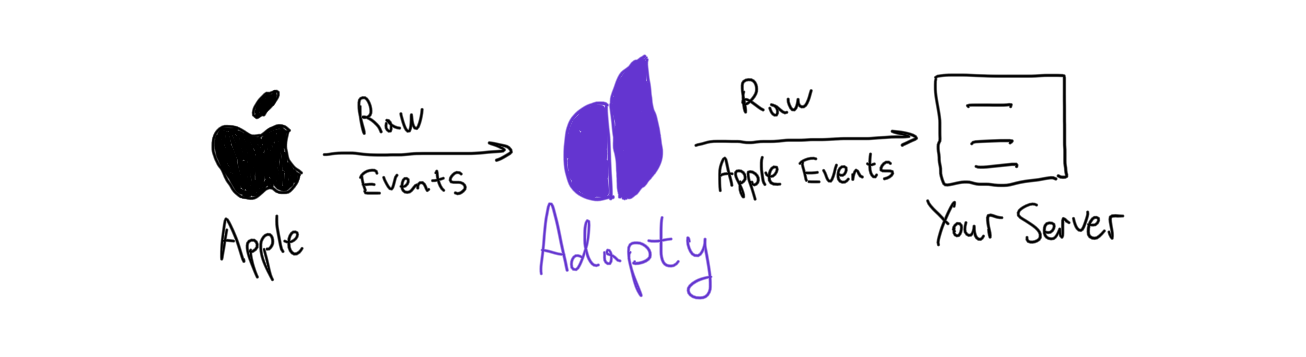
Move historical data to Adapty
Moving historical data is optional and won't affect your subscribers' state. However, there are a number of reasons why it's better to do so:
- Analytics will work correctly instantly. Adapty matches subscribers by original transaction ID, and we don't count events from Apple webhook without exposing them to Adapty SDK (we technically can't do it).
- Used data will be there. You'll have all Adapty profiles with user properties and can use them in Segments, and Profiles/CRM.
Follow our tutorial to send us historical data.
Updated 3 months ago
Choose your platform to get started with SDK